
Claris FileMaker Cloud 2025 Coming Soon
Following the successful launch of Claris FileMaker 2025 this past July, we’re pleased to announce that FileMaker Cloud 2025 (version 2.22) is on the way.
This major update delivers enhanced security features and performance improvements to the FileMaker Cloud platform.
FileMaker Cloud 2025 works seamlessly with FileMaker Pro 2023 (version 20.3.2) and newer, as well as FileMaker Go 2024 (version 21) and later.
For complete system compatibility details, see Claris FileMaker 2025 Technical Specifications.
What Makes FileMaker Cloud Different
FileMaker Cloud runs on enterprise-grade infrastructure that integrates services, connectors, web services, and secure gateways to deliver the reliability and flexibility your business depends on.
Comprehensive security is built into every layer—from database and communication encryption to advanced access controls, multi-factor authentication, and real-time threat monitoring. The Claris team provides 24/7/365 monitoring so you can focus on building powerful solutions, not maintaining infrastructure.
No matter where you are, you’re running the same proven software stack on Ubuntu Linux, with data securely stored and processed through AWS.
Your FileMaker Cloud instance operates in the AWS region closest to you for optimal performance and regional data compliance.
Claris manages all maintenance, including security updates, bug fixes, and Ubuntu OS management—so you can stay focused on creating apps and growing your business.
Service Security Certifications
Security is foundational to everything we build. FileMaker Cloud and Claris Connect follow the same high standards as Apple, with certifications including ISO/IEC and SOC 2 Type 2. Regular vulnerability assessments help us stay ahead of potential threats.
Learn more:
Compatibility Notice: Clients That Will No Longer Connect
The new FileMaker Cloud 2025 (version 2.22) requires FileMaker Pro 2023 (version 20.3.2) or newer, and FileMaker Go 2024 (version 21) or later. Older clients will not be able to connect after this release. If you attempt to connect from an older version, you’ll see one of the following messages:
The file "<file name>" could not be opened. The host does not support this version of FileMaker.
The host does not support this version of FileMaker.
You can review the error message here: Cannot access files shared on Claris FileMaker Cloud
We recommend confirming the versions of FileMaker Pro and FileMaker Go installed on any devices that access FileMaker Cloud. Current version: FileMaker Cloud 2.21.1 (as of publication date).
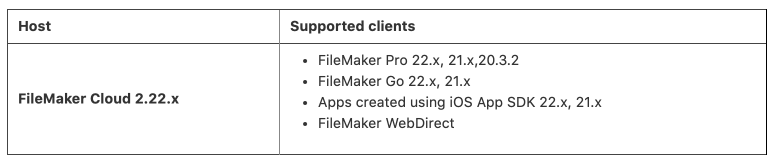
Get FileMaker Go on Your Mobile Devices
Access your data anywhere with FileMaker Go 2025 for iPhone or iPad.
For Administrators: Preparing for FileMaker Cloud 2025
Administrators should take the following actions to prepare users for the FileMaker Cloud 2025 deployment.
1. Encourage Users with Older Versions to Upgrade
You can display a custom dialog prompting users to upgrade when they open a file using an incompatible version of FileMaker Pro or FileMaker Go.
Download the sample file: Download Sample File
This sample file implements a feature that checks the application version as soon as the user opens the file.
This sample uses the "OnFirstWindowOpen" and "Get (ApplicationVersion)" functions to check the application version. If it’s below a defined threshold, the system displays a custom dialog.
Example script snippet:
#############################################
# (This differs from the actual Open script)
# Check version
Set Variable [ $ApplicationVersion ; Value: Get ( ApplicationVersion ) ]
Set Variable [ $URL ; Value: "https://www.claris.com/resources/downloads/" ]
Set Variable [ $Message ; Value: List ( "Your current version is " & $ApplicationVersion & "." ; "Please connect to FileMaker Cloud with the latest version." ; "Please check the latest version at the following URL:" ; $URL) ]
# If version is less than 21.0.1, display custom dialog
If [ GetAsNumber ( $ApplicationVersion ) < 21.01 ]
Show Custom Dialog [ "Confirmation" ; $Message ]
End If
#############################################
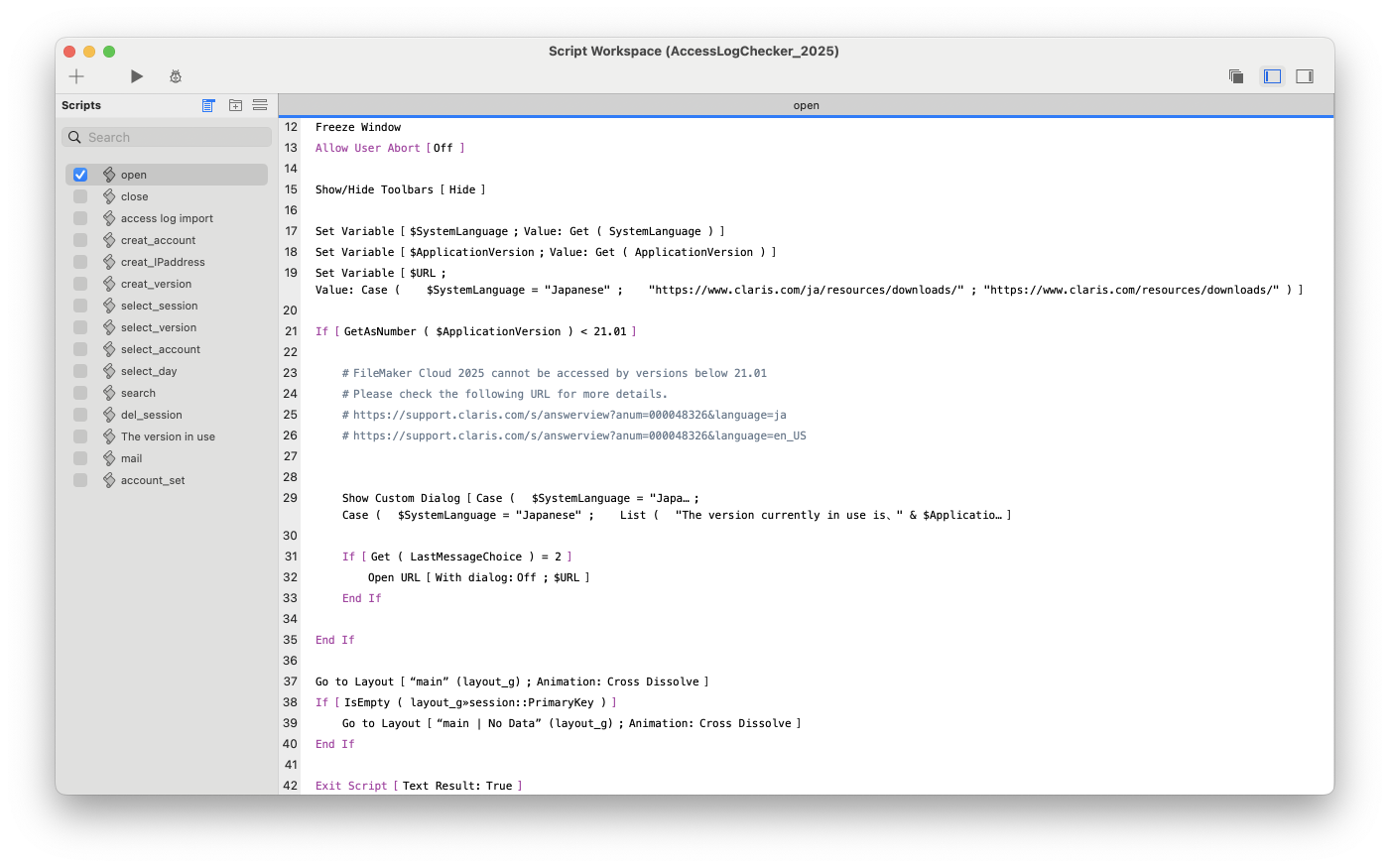
To apply this, assign the script to the “OnFirstWindowOpen” trigger under File > File Options > Script Triggers in FileMaker Pro.
When a user with an older version opens the file, the dialog will appear automatically.
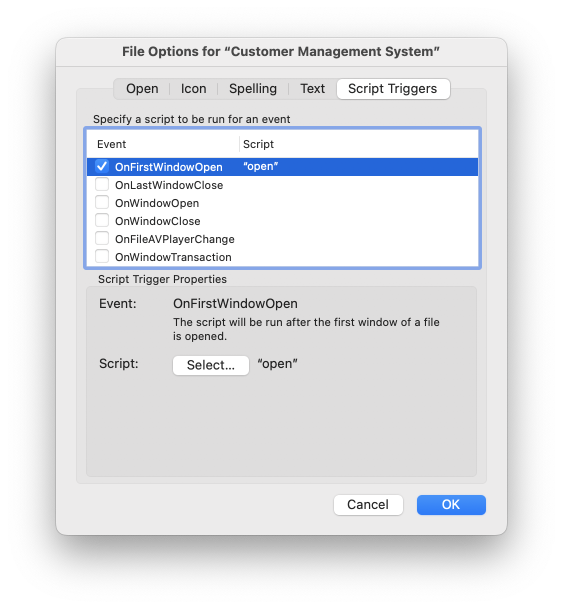
2. Review Access Logs
Administrators can also verify which versions are connecting to FileMaker Cloud by checking the Access.log in the Admin Console.
Steps:
1. Sign in to the Claris Customer Console with your Claris ID. Click Go to Admin Console under the Host section.
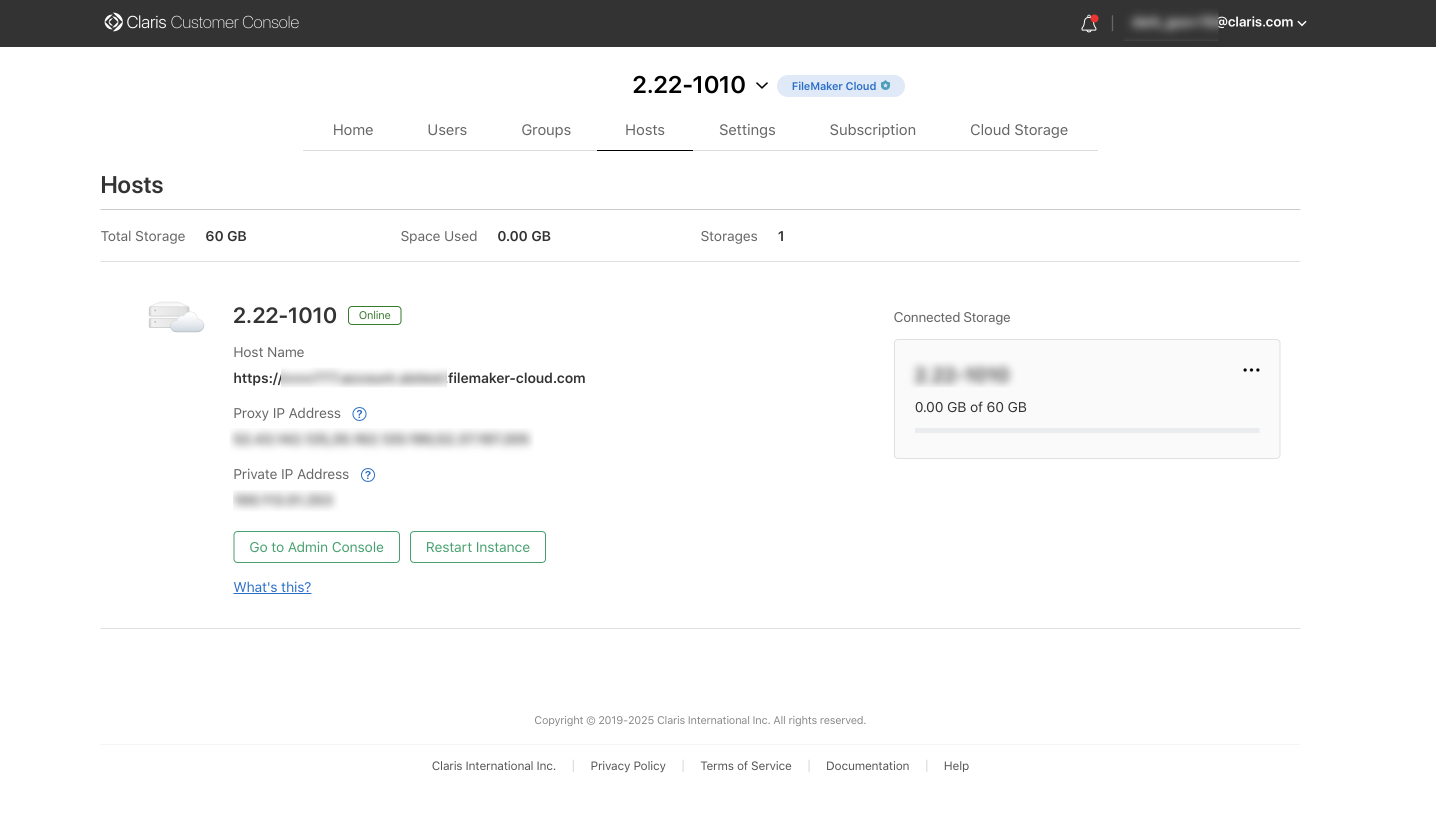
2. From the Logs tab, download the Access.log file.
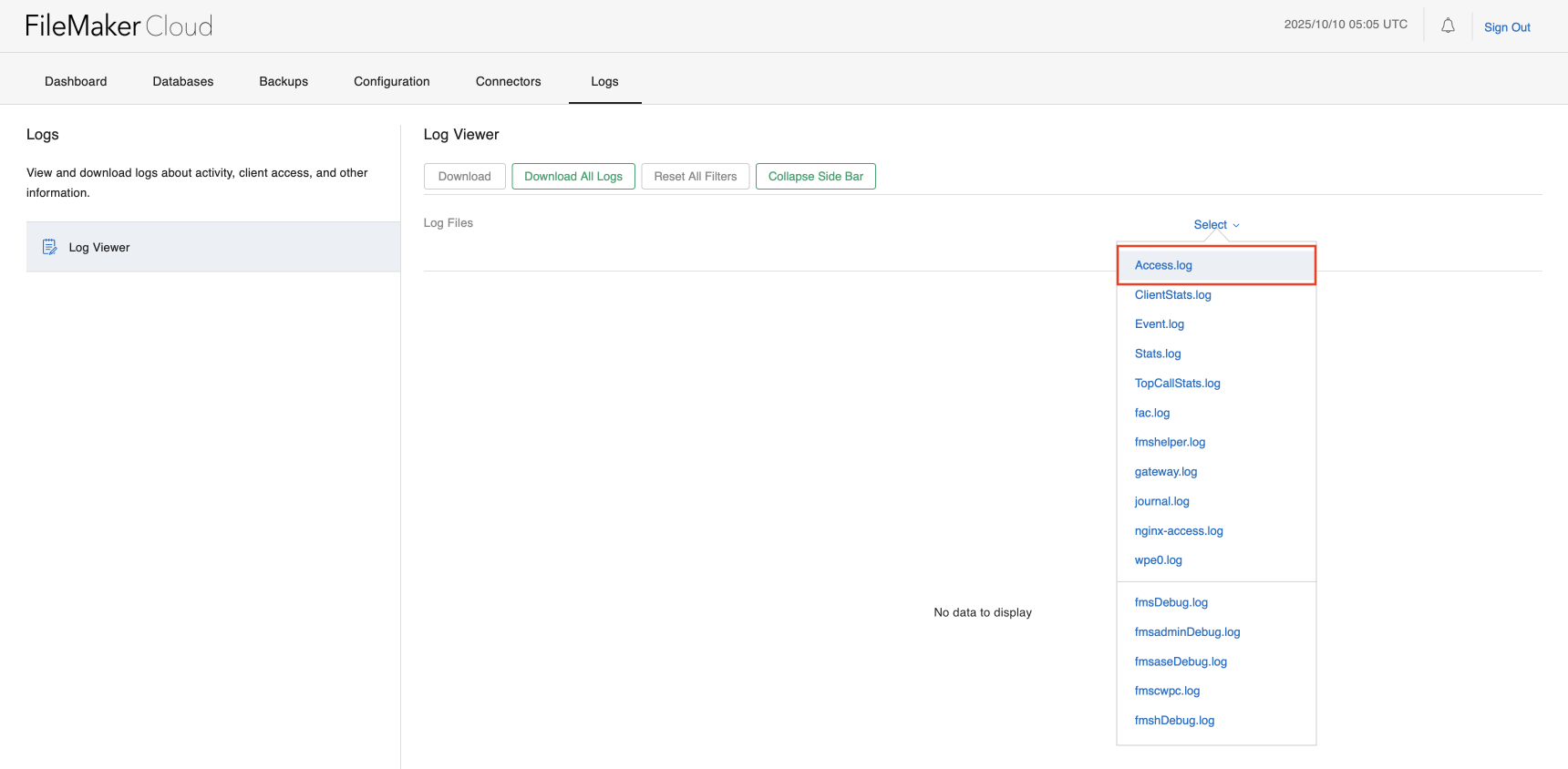
3. Import the log into the provided sample file to display version data in a clear, searchable interface.
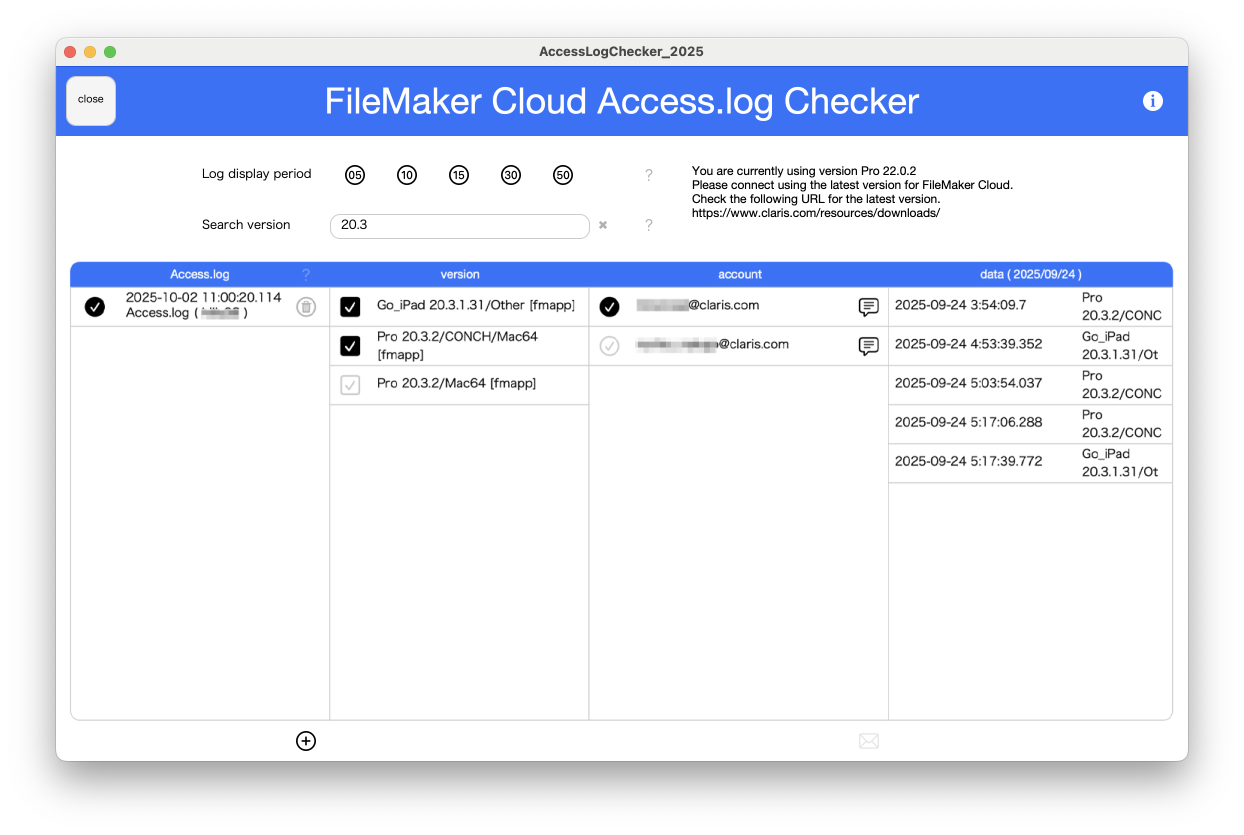
FileMaker Cloud Legacy Version User Detection List Screen
Upgrade Schedule
- The Upgrade button will be enabled on November 6, 2025, allowing customers to initiate the upgrade manually.
- If automatic maintenance is enabled, your system will automatically update to FileMaker Cloud 2025 during the first scheduled maintenance after November 6, 2025.
All dates mentioned in this article reflect the publication date and are subject to change.
Looking Ahead
FileMaker Cloud 2025 delivers faster performance, expanded security features, and the reliability customers expect from Claris. We look forward to seeing how the latest FileMaker platform empowers you to build and scale with confidence.
Resources
- Claris FileMaker 2025 Technical Specifications
- Apple Platform Certifications
- Claris Cloud Service Security
- Download Sample File
- Cannot access files shared on Claris FileMaker Cloud
- Download FileMaker Go 2025